Six Traits of Writing: Rubric Scorer
Rubrics are the most common way to assess the quality of student writing samples when implementing the Six Traits of Writing . In response to schools we support and teacher requests for assistance with Six Traits’ rubrics, we are pleased to share our Rubric Scorer. This tool is simple to use and is easily applied to assess one or multiple Traits.
What is the Rubric Scorer?
The Rubric Scorer is a calculation tool which will assign a numeric value to one or multiple Traits being assessed. Once a piece of writing has been assessed and rated using a rubric, teachers can enter the ratings assigned onto the Rubric Scorer to calculate a numeric score for the writing. Do this to assess:
- each Trait as it is taught for the purpose of gathering analytical, or formative data to inform ongoing instruction
- multiple Traits for the purpose of gathering analytical, or formative data to inform ongoing instruction
- student writing on a planned, assessment task which may evaluate some/all Traits for the purpose of gathering holistic, or summative data.
Note: The Rubric Scorer does not assess the writing. It simply translates the ratings assigned by teachers to provide a numeric score.
In addition to the scoring page:
- a printable form is available for teachers to provide feedback to students
- a digital file of each student’s results can be saved
Instructions: Six Traits Rubric Scorer
View the short video below to walk-through the Rubric Scorer, or simply follow the instructions below.
Please note:
- This video is a step-by-step guide to using the Rubric Scorer. It is not an instructional video about The Six Traits, nor does it explain what rubrics are or how to use them.
- Some web browsers may print the page in portrait orientation by default. Just manually change the print orientation to ‘Landscape’ in ‘Page Setup’.
- Enter student’s name and class, writing topic and date at the top of the Scorer.
- Enter the percentage value that you wish to assign to each level above the E to A scale.
- Enter the maximum score you wish to assign to each Trait.
- Click the level using the ‘E’ to ‘A’ buttons for each Trait you are assessing. For example, if the student has achieved a ‘C’ for the ‘Ideas’ Trait, click the ‘C’ button in the ‘Ideas’ row. This will calculate a Trait Score for the Trait of ‘Ideas’ using the assigned percentage and the maximum score.
- Click the ‘Calculate score’ button. You will be directed to the ‘Rubric Score and Feedback’ page which summarises the results.
- Provide feedback to your student using the ‘Teacher feedback’ fields. Please note that the default layout will allow you to enter up to three lines of feedback. Should you wish to use more lines, increase the size of the feedback field by clicking and dragging the bottom right corner of the feedback field to fit your content. This will allow the print or PDF output to accommodate longer comments.
- Click the ‘Save as PDF’ button if you wish to save your content electronically.
- Click the ‘Print’ button if you wish to print the Rubric Score and Feedback page.
- Click the ‘Next Student’ button to return to the start and input details for a new student. Values for the writing task, date, percentages and maximum score will be retained.
How to use the Rubric Scorer:
Tags: Six Traits Rubric Scorer


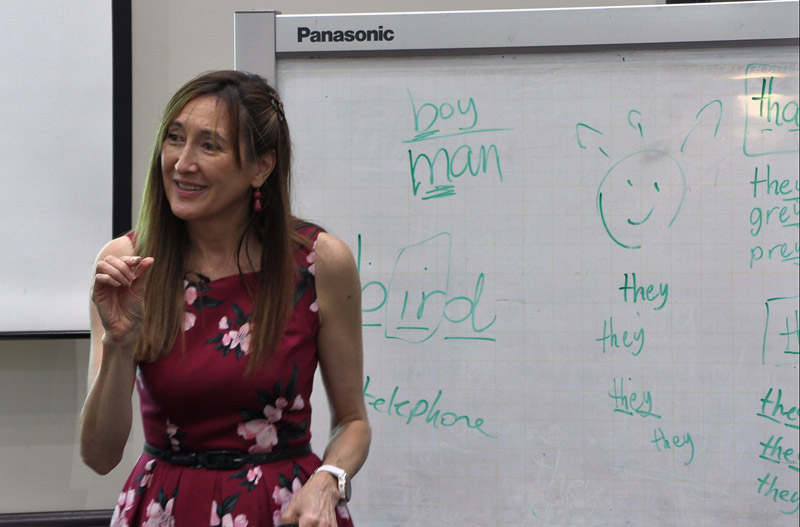
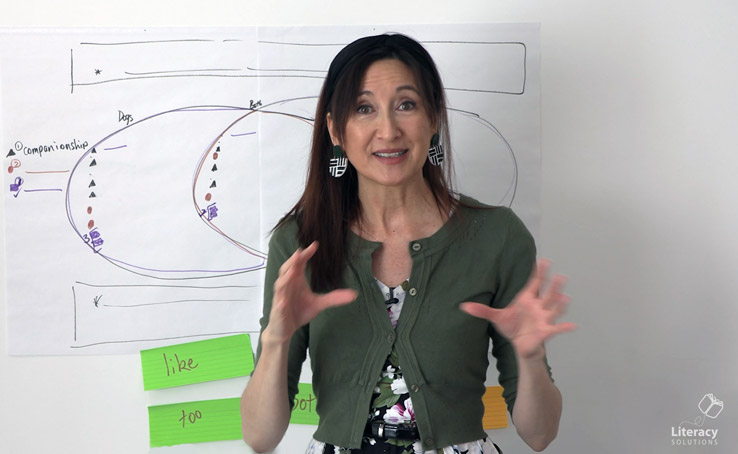

Is there a rubric to go with the rubric scorer?